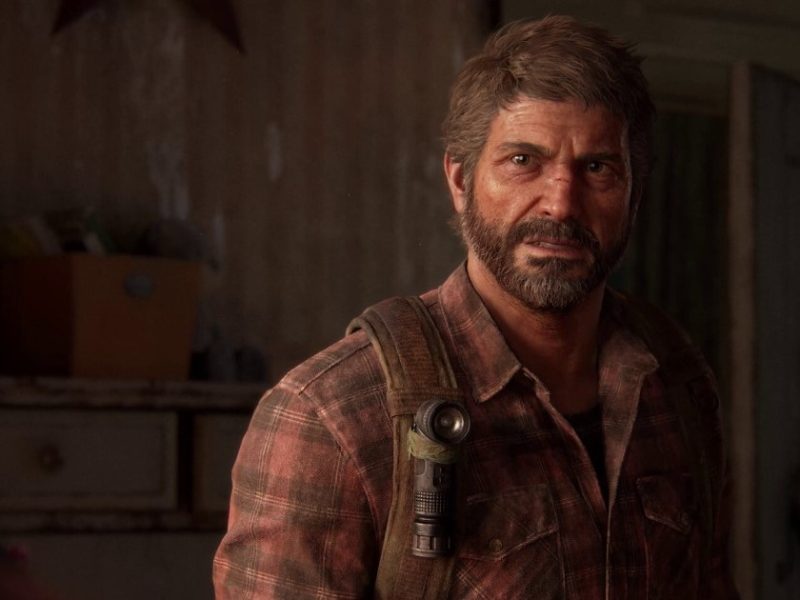Improvement to Queue Groups
Hello! I’m here to talk about an improvement we’ve made to large queue groups.
The majority of queues in Neverwinter are for five players, which coincidentally (not really!) is also the size of team/party. The people with whom you enter the match become your team, and appear on the upper left side of your HUD so that you can monitor their health, debuffs, etc.
However, our Trial queues are typically for ten people, not five. The matchmaking system would just divide the queue group arbitrarily (not really, but it’s complicated) into two teams. In your HUD, you would only see the four other people in your team. To see information about the other five people, you had to find them in-world and look over their heads, which can be a challenge in combat.
Now you can see your entire queue group! Everyone’s information appears in the same Team area but in a smaller format, so that we can fit all nine players (everyone but you) into the space.
It’s still important to know who is on your team, because of how some powers work. Players on your team are first, with a gold background, and then the rest of the queue group is listed. In-game voice chat is still team based, not queue group based.
You can interact with each queue group member using the mouse or controller, just like the normal teammate display, to see the player context menu.
We hope that this makes the challenge of Trials into figuring out the strategy and tactics to fight those bosses, not fighting the UI.
Improvements to Damage Floaters
Here is the next phase of improving damage floaters; the numbers that appear in the world when you damage things or take damage.
The previous improvements are described here
https://account.arcgames.com/en/forums/neverwinter/#/discussion/comment/13212766
and had a couple of other follow up forum threads. To summarize, we have already changed the font to be slightly lighter and smaller, and changed the special grouping of the sources to be more distinct. We have already also changed the format of the damage numbers to a short form of the numbers: three digits and a symbol that indicates the multiplier (7.85K instead of 7853, 34.5K instead of 34489, 1.34M instead of 1337780). We realize that for numbers less than 10,000 this doesn’t save space, but we wanted to keep the format consistent with the bigger numbers where it does save space.
Please keep in mind that none of these changes affects the actual damage you do, or what appears in the damage log! These changes are just trying to reduce the visual noise of combat and keep only the important information.
In this module we are displaying icons that show all the damage effects rather than just the one with the highest priority, and we’ve improved the Damage Over Time display.
Damage Over Time
Damage coming from a DoT source will have its damage floats update in place, rather than constantly flowing out from the middle of the screen. This should make that damage easier to see since you’re not trying to track a moving target, and let new source stand out since they will be moving.
Combined Icons
There are four special states of the floater number; shielding, critical, advantage and deflect. Prior to this change, these states had a priority order so that only one would have been shown. A hit that was from advantage and was a critical, for example, would have only been shown as a critical.
We now have combo icons that can show any combination of the four states, even an incoming critical hit with advantage that you shielded and deflected!
The icons are individually the same (Shielding = a shield, Critical = a lightning bolt, Advantage = a sword, Deflect = a bent arrow) but they will share the same space now. For example, a critical hit from advantage now will have this icon next to the number (critical + advantage)

We hope that this will help combat be slightly less overwhelming, while still displaying all the information you need.